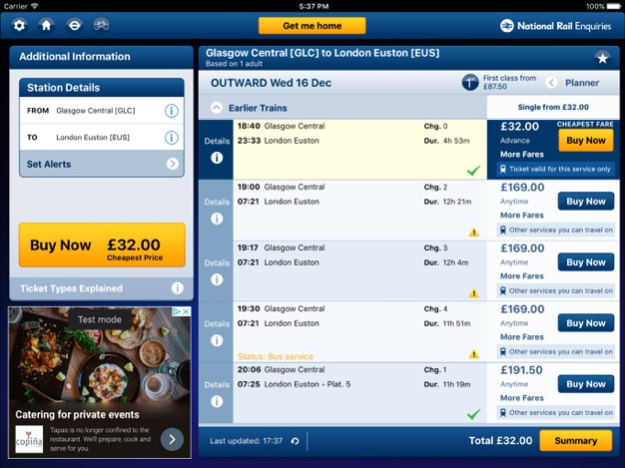NationalRailEnquiries for iPad 1.9.2
Free Version
Publisher Description
National Rail Enquiries, the UK’s number one travel website, is proud to release the must-have app for every train traveller.
Now you can access detailed, real-time train information direct from your iPad. So much more than a timetable, innovative technology enables you to track specific trains, find out about disruptions to your journey, and re-plan your journey on the go.
With unprecedented visibility and intuitive tools, the National Rail Enquiries app will transform your train travel experience, empowering you to catch the right train and complete your journey.
Features
-Journey Planner: Plan your journeys with live travel updates, find out ticket prices and buy your ticket via third party websites
-Live Services: View live departure and arrival boards for any station
-Twitter Updates: Find out about disruption affecting your train operating company via Twitter
-Alerts: Receive notifications of delays and cancellations to your trains
-Station info: Find out station information: address; ticket office opening hours and facilities available
-Get me home: Wherever you are, find your next journey home via our postcode search
-Favourites: Save your favourites, home and work stations to make navigation more simple
-Tube and DLR - Plan your journey to or from London Zone 1 Underground and DLR stations
Enhance your train travel experience - download the FREE National Rail Enquiries for iPad app today.
Dec 9, 2021
Version 1.9.2
Bug fixes
About NationalRailEnquiries for iPad
NationalRailEnquiries for iPad is a free app for iOS published in the Recreation list of apps, part of Home & Hobby.
The company that develops NationalRailEnquiries for iPad is National Rail. The latest version released by its developer is 1.9.2.
To install NationalRailEnquiries for iPad on your iOS device, just click the green Continue To App button above to start the installation process. The app is listed on our website since 2021-12-09 and was downloaded 1 times. We have already checked if the download link is safe, however for your own protection we recommend that you scan the downloaded app with your antivirus. Your antivirus may detect the NationalRailEnquiries for iPad as malware if the download link is broken.
How to install NationalRailEnquiries for iPad on your iOS device:
- Click on the Continue To App button on our website. This will redirect you to the App Store.
- Once the NationalRailEnquiries for iPad is shown in the iTunes listing of your iOS device, you can start its download and installation. Tap on the GET button to the right of the app to start downloading it.
- If you are not logged-in the iOS appstore app, you'll be prompted for your your Apple ID and/or password.
- After NationalRailEnquiries for iPad is downloaded, you'll see an INSTALL button to the right. Tap on it to start the actual installation of the iOS app.
- Once installation is finished you can tap on the OPEN button to start it. Its icon will also be added to your device home screen.